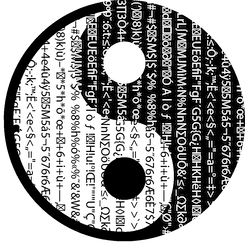Learning Rust - part1
Preface
Recently I started learning Rust language. I hava an idea for a simple crypto currency portfolio project. I thought that I can learn something new and make project at the same time so I decided to create series about coding my first application in Rust language. Step by step I will try to implement crypto portfolio application. It will be a simple command line tool.
This is not a tutorial for beginners. General programming knowledge will be required.
Prerequisites
- Installed
rustc,cargo. Recommended way for installation is to userustup. More information here: https://www.rust-lang.org/tools/install Below are the versions I will be using during this series:
➜ ~ cargo -V
cargo 1.57.0 (b2e52d7ca 2021-10-21)
➜ ~ rustc -V
rustc 1.57.0 (f1edd0429 2021-11-29)
➜ ~ rustup -V
rustup 1.24.3 (ce5817a94 2021-05-31)
Cargois a Rust's build system and package manager
Project's assumtions and goals.
Core:
- working offline
- manage list of crypto assets (mainly crypto currencies, maybe also NFTs)
- show total value of all assets
- interface: command line
- read and save data files
- add/remove transactions (currency, amount, price, date, source)
Initialize project
You can create everything manually but since we have cargo just run:
➜ cargo new crypto-portfolio
Project folders and files structure should look like this:
➜ crypto-portfolio git:(master) ✗ tree -a .
.
├── .git
│ └── ..
├── .gitignore
├── Cargo.toml
└── src
└── main.rs
Inside main.rs file by default we have "hello world" program. You can compile and run it using cargo:
➜ cargo run
Read command line arguments
Official docs: https://doc.rust-lang.org/book/ch12-01-accepting-command-line-arguments.html
First of we need to bring args function from std library. From docs: "It is conventional to bring the parent module into scope rather than the function."
use std::env;
Then we can actually use it like this:
let args: Vec<String> = env::args().collect();
println!("{:?}", args);
Function args returns an Iterator that is why we have to run additional function collect. Second line println is a macro and {:?} is debug formatting.
Ok. Now we have an array of arguments. If you compile and run this code you will notice that a first element of this array is a name of a program (relative path eg.: target/debug/crypto-portfolio). If you run cargo run test then printed args should looks like this: ["target/debug/crypto-portfolio", "test"].
Next lets try to handle command line first argument as it is an action name like so:
➜ ./crypto-portfolio <action-name>
For now we use a simple if statement and maybe ask for action name if not given.
use std::io;
if args.len() > 1 {
println!("Runing action: {}", args[1]);
} else {
println!("Enter action name please: ");
let mut buffer = String::new();
io::stdin().read_line(&mut buffer).unwrap();
println!("Runing action: {}", buffer);
}
First we must bring io into the scope. Then we declare buffer variable. And finally using io::stdin().read_line function we are updating buffer variable.
As you probably noticed, after read_line we call another function unwrap. This is done because read_line returns Result<T, E> that must be handled and function unwrap is doing that for us. This is not a best practice because program can still panic. For now lets leave it as it is. I'm sure we learn about proper handling that kind of situations in next episodes.
Full example:
use std::env;
use std::io;
fn main() {
let args: Vec<String> = env::args().collect();
if args.len() > 1 {
println!("Runing action: {}", args[1]);
} else {
println!("Enter action name: ");
let mut buffer = String::new();
io::stdin().read_line(&mut buffer).unwrap();
println!("Runing action: {}", buffer);
}
}
Takeaways
- io::stdout() -> println! is a macro that is printing to the standard output given string. At this point it is unclear for me why this is done by macro. For sure I want to cover macros subject in future articles.
- use - with this keyowrd we bring required parts of library into the current scope
- Vec type - list with dynamically allocated size
- let vs let mut - in Rust by default all variables are immutable, mut keyword make variable mutable
Summary
Not much to discuss here. Little more complex than simple "hello world" first program is done! :)
Next
I would like to learn how to separate code in files, modules etc..